In this Tech Related Post we will walk you through making a Walt Disney World Theme Park Reservation.
This is a really simple and quick process as you’ll see.
As a reminder you will need to have your tickets (or vouchers from your Base Ticket Office) linked to your My Disney Experience Account to make Theme Park Reservations.
You may make Park Reservations up to the number of days that are/remain on your ticket.
Disney World Passholders may make reservations for 3 theme park days without a Disney Resort Hotel reservation. If they have a Resort Reservation they may also make reservations for the length of their stay (on top of the standard 3).
Reservations may only be made through the expiration date of the ticket/pass.
How to Make Your Reservation
You cannot make Park Reservations from your phone’s My Disney Experience app! You’ll need to do it on your desktop or web browser on your phone/tablet.
After logging into your should be on your Plans and Tickets Page.
Just under the page title you will see an Important Message regarding Theme Park Reservations.
Just click on View Availability.
This will take you to a page where you’ll select your party.
You will see everyone that you have on your account or linked as Family and Friends here. (I’ve deleted the others I manage from this pic)
Check those that you would like to make a reservation for and then click Continue.
If someone in the party is not eligible to make a reservation you’ll get the error below.
Click the little question mark to see a pop-up that will state the issue and allow you to remove that person from the party.
Potential issues are:
- They have no theme park ticket/pass
- Their ticket/pass expires prior to that date
- They already have a Park Reservation for that day
- They have exceeded their limit for reservations (days on ticket, allowed number of passholder days)
After clicking Continue you will see a calendar.
Click on your desired date.
Once you click on the date, the available parks for that day will appear below.
Click on your desired park.
If a park is not available it will not show up.
A new page will open showing your selected park and its operating hours will display.
Click on the operating hours and then Confirm.
The next page will display your chosen park, party, and the check box that you need to click to indicate that you have read the liability disclaimer.
Check the box and then Confirm.
That’s it! You are all set for that day.
You will see your Park Reservation show up on your Plans and Tickets Page.
Change of Plans
What if you have a change of plans?
You might decide not to go one your trip, not go to a park that day, or that you’d like to go to a different park.
Changing your selection is easy as long as your desired park is available.
You cannot modify a Park Reservation to switch to another park. You have to cancel and then make a new one.
To check if the new park you desire to go to is available use this link.
You may cancel from your phone app as well as desktop and mobile web browsers. But if you are going to make a new one you’ll need to use a desktop or mobile web browser so you might as well use the same to cancel and make a new reservation.
To cancel on desktop/browser go to your Plans and Tickets Page and scroll to the date in question.Find the Disney Park Pass as it’s called on the Plans Page and click on View Details.
Next you’ll see details of the reservation.
Click on Cancel and then confirm on the confirmation page.
To cancel on the mobile app, click on the menu icon at the bottom right and then on My Plans at the top right.
Scroll to the date in question and click on the Disney Park Pass that you want to cancel.
Then click Cancel and then confirm.
You’re all set.
If you need a new reservation just start over as described above. (on your desktop or mobile browser.
|
This MDT Post By: Steve Bell Steve is the the Military Disney Tips Founder. He a retired U.S. Military Member who's been touring the Disney Parks since 1971! Steve's mission is to help military families with their Disney vacations in every way. Check out Steve's Bio. Subscribe to Steve's email newsletter to get website updates and news by clicking this link. |
Planning a Disney Trip? Want to get the best military discounts that are available? Feeling a little confused? See Our Great Disney Discount and Planning Info:
- Disney Veteran & Military Discount Eligibility Guide
- The Military Family’s Walt Disney World Comprehensive Vacation Planning and Preparation Guide
- Military Disney Tips Disney Packing Checklist
- Disney Military Tickets – Your Start to Finish Guide
- Resorts/Hotel Overview Page
- Dining Overview Page
- Transportation Overview Page
- Technology Overview Page
- Shades of Green, WDW’s Military Only Resort
|
Military Disney Tips' Recommended Disney Travel Agent Ears of Experience Disney Only Travel Agency. Military family owned and operated! They know all the ins and outs of Disney military discounts! |


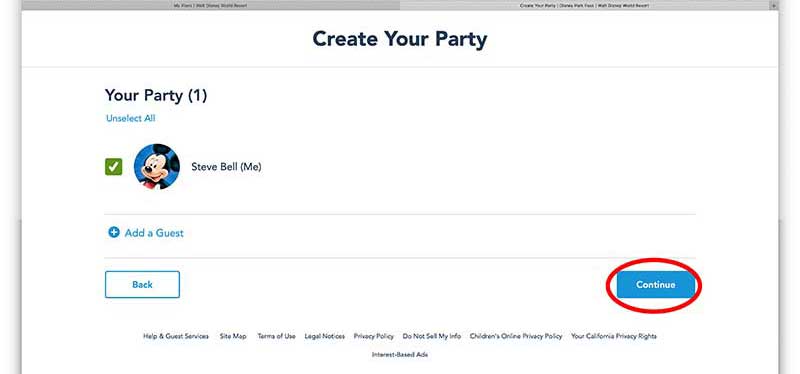
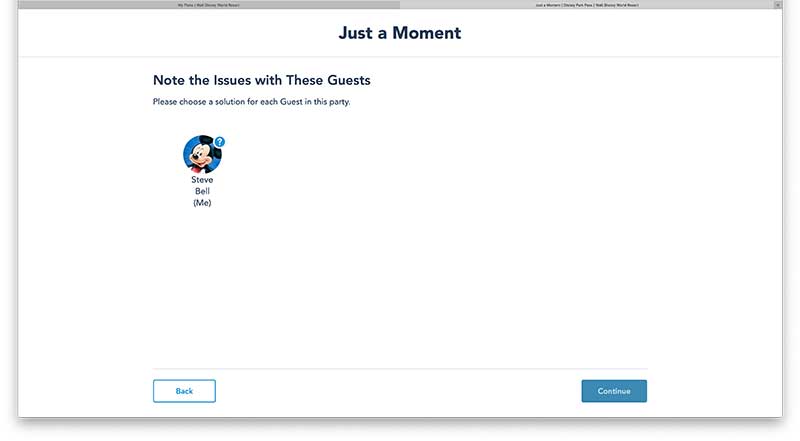

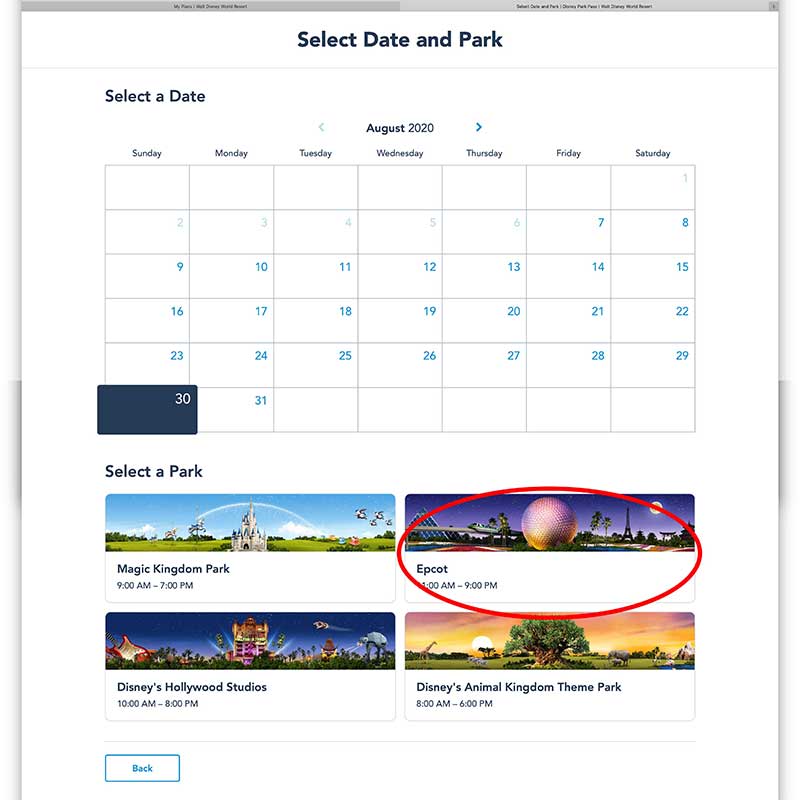
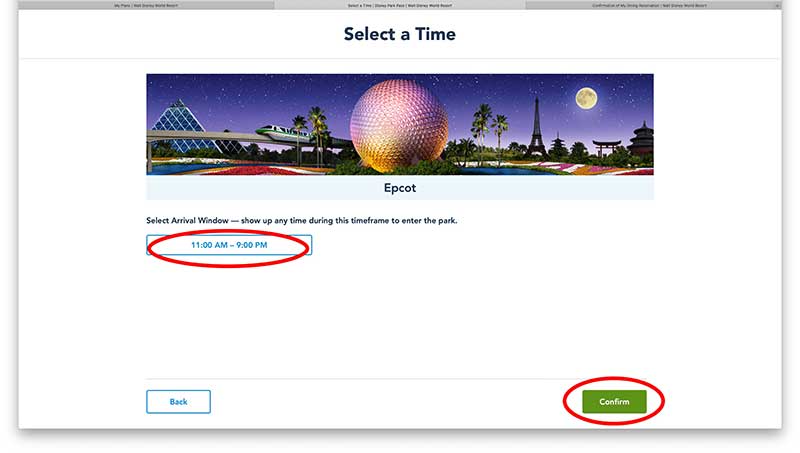
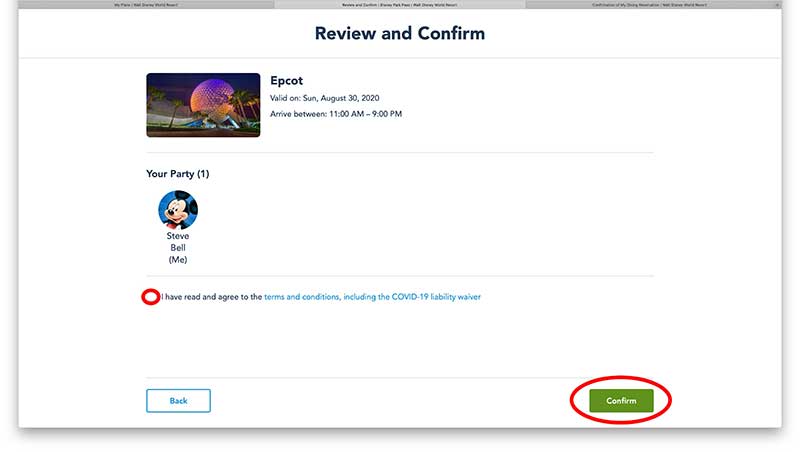
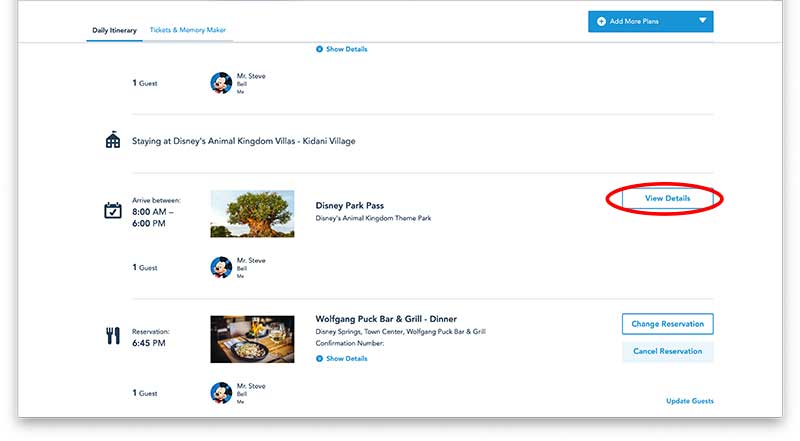
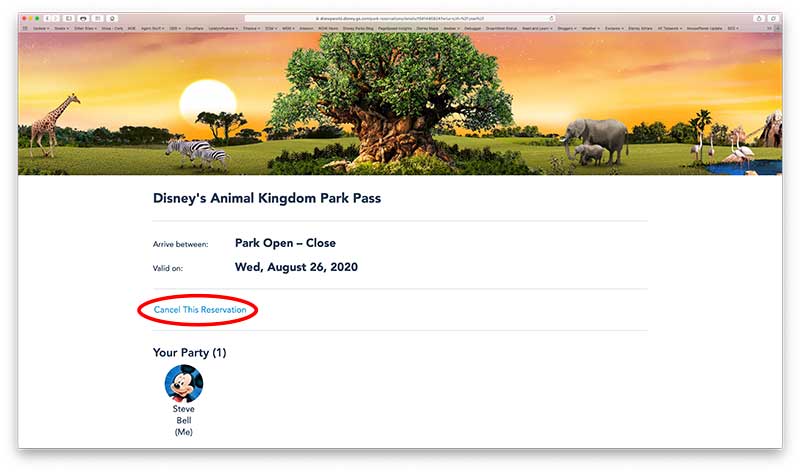
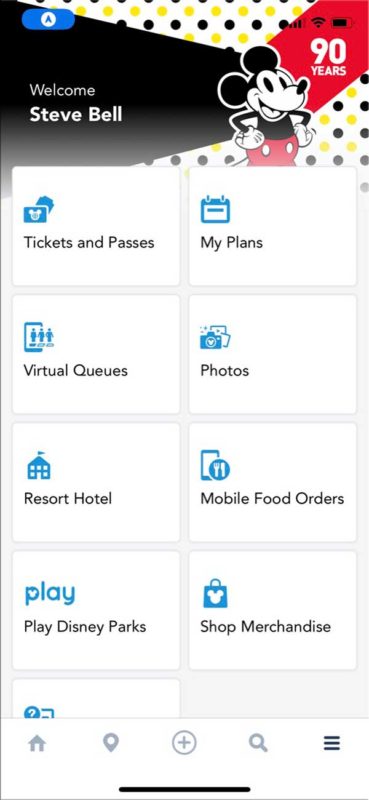
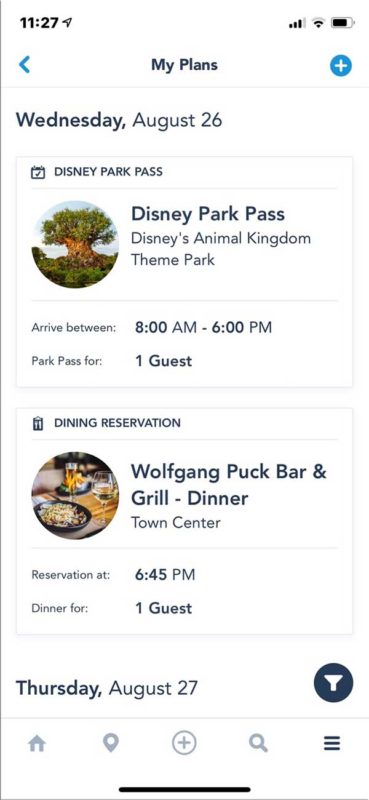
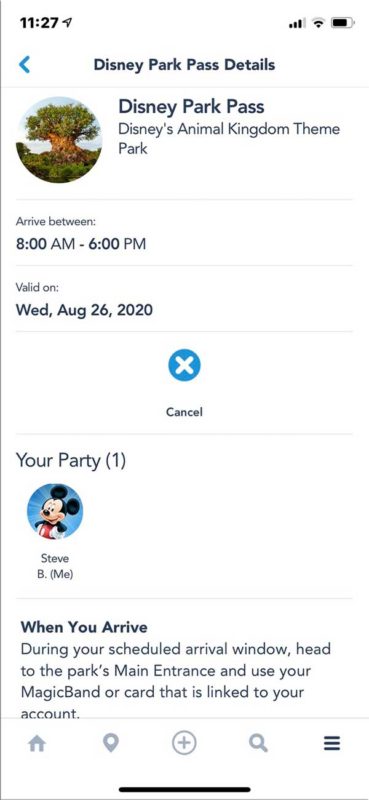

How do I make reservations at shadow green resort?
Larry,
Just use their online reservation system through their website or call…
Reservations (888) 593-2242
So the paper voucher will allow me to make a reservation? but the voucher is not for any specific date so does that matter?
No it does not matter Anne.
Link the ticket numbers on the paper to the individuals in your party in My Disney Experience.
See: https://www.militarydisneytips.com/blog/my-magic-plus/linking-disney-military-tickets-and-fastpass-plus-reservations/
Then make your park reservations.
See: https://www.militarydisneytips.com/blog/my-magic-plus/using-the-walt-disney-world-park-reservation-system/
I’m confused and need help. I have linked my 5day Hopper Military Salute Passes to my account and have successfully made reservations for each park however, I tried to book a second day at MK and it told me I couldn’t because I already had a reservation. I do, but it’s for a different day. I have no other reservations for the day I have selected. Can you not go a park twice? Am I doing something wrong. Please help. Thank you!
Hi Shannon,
Just some basic rules first… You can go to the same park on different days if you choose. You can’t book on the same day you have already made a reservation. You can’t make more reservations than days on you ticket.
Go to your Plan Page: disneyworld.disney.go.com/plan/
It will show what days you have park reservations for, by day. Ensure you have made reservations on the days you think that you have. That sounds like the problem to me. You might have clicked on a day they you didn’t think that you did.
If you are still having trouble call the Disney Internet Help Desk at 800-848-6413, option #3
Still thinking… Is that what it said or did it say the Magic Kingdom did not have any availability that day? As in it is already full.
So to clarify, we can add the tickets to the app so we can make park reservations when we purchase them. However, when we arrive at DIsney, the service member needs to go to guest services to activate all the tickets even if they are linked to Magic Bands?
Hi Diane,
All correct except everyone who will use a Salute ticket, not just the member, needs to go to go and participate in the activation process.
Tickets (or military exchange vouchers) need to be linked to make theme park reservations.
Linking has nothing to do with the activation process.
This is the same as it has always been for the FastPass process which was before and will be after this period of theme park reservations.
Do the Salute to Military tickets allow us to enter the park with early entry?
Hi Elaine,
Early entry is based on where you stay not what ticket or pass you have.
Early entry is for guests staying at Disney World’s own resort hotels and other on property hotels. Those being: Shades of Green, Swan and Dolphin. Hilton Orlando Bonnet Creek, Waldorf Astoria Orlando, B Resort & Spa Lake Buena Vista, DoubleTree Suites by Hilton Orlando, Hilton Orlando Buena Vista Palace, Hilton Orlando Lake Buena Vista, Holiday Inn Orlando, Wyndham Garden Lake Buena Vista, Wyndham Lake Buena Vista, and Four Seasons Resort Orlando.
So if you are staying at one of these and have a Disney Armed Forces Salute Ticket (or any other ticket or pass) you may use early entry.
See: https://www.militarydisneytips.com/blog/walt-disney-world-theme-parks/walt-disney-world-early-entry/
https://www.militarydisneytips.com/blog/walt-disney-world-resorts/
https://www.militarydisneytips.com/blog/shades-of-green-resort-at-walt-disney-world/
Good morning Steve,
I know that reservation availability is different for the various type of Disneyland tickets & can view which parks are available on the calendar but unfortunately can’t find (on-line, on the phone with Disney) any info about reservation availability for military tickets. We are supposed to leave for Disneyland in 3days & have been unable to pick up our military tickets since the office was closed for weeks for the holiday/new year. This is very stressful since we are flying from the east coast & the calendar currently shows no availability for general or kids special tickets & very limited reservation availability for So Cal tickets. Do you know if military tickets also have their own designated pool of reservation availability (which is what 1 Disney rep thought) or if they fall under general ticket reservation availability (which is what another Disney rep thought)? Also, do you know anyone (travel agent, Disney rep, Military travel rep, etc) that can help us still get a reservation for the days that we need?
PLEASE HELP!
Hi Nikki,
For park reservations, military tickets are the same as general public tickets. There is no special calendar.
If you’d purchased those tickets a month or so back you’d be all set now.
You have 2 options as I see it.
1. Go ahead and go on your trip and then attempt to get a cast member there to give you some magic. Explain to guest relations why you don’t have reservations. This will be a hard sell! Lean on the military schedule angle and that you couldn’t buy the tickets when you needed in order to make reservations due to military schedules. They “may” give you the reservations that you need. The risk with this is that they can say no (I’m leaning this way, they have people show up every day without reservations that they turn away). If you don’t get any help you’ll be there for your trip and not be able to go to the parks. You could spend time in Downtown Disney and perhaps go to Knots Berry Farm or Universal if you have transpo. Going this route you won’t know the outcome before you get there. The only people able to do this are there.
2. Reschedule the trip. every day after the 17th looks good (through February). The problem here is your work/school schedules and that you will lose your hotel deposit. But you’ll be able to get your tickets and make reservations for your dates.
When is your ticket office going to re-open? Being closed for weeks is ridiculous. What office is it?